Here is the screen shot of that.
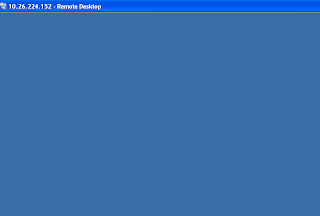
When ever you encounter such an issue ,or system struck, refresh the explorer by
clicking CTRL+ALT+Delete
Task Manager -> File-> NewTask->type explorer this will refresh the task bar
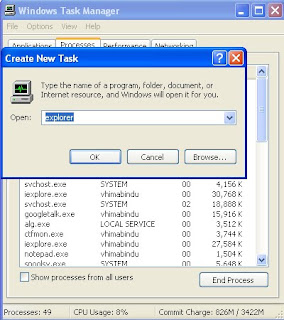
If you are at the remote system to access the task bar of remote system
press CTRL+ ALT+ END and then use the same process mentioned above.
No comments:
Post a Comment