If you are installing in windows XP box you should have windows xp service pack3 as prerequisite.Otherwise you get the following error.
Windows XP SP3 Required Error

If you don't have windows xp service pack3 (360 MB in size) please download and install from the following link.
Windows XP SP3 Installation Steps

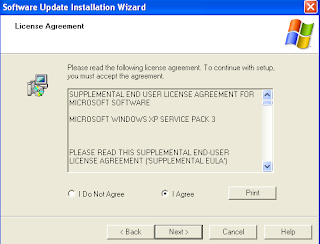


Very important thing is to remove the Handwriting settings in the language settings to avoid Data Execution Prevention (DEP) Error.
To fix or resolve the issue related to DEP go to ControlPanel->and then double-click Regional and Language Options.
On the Languages tab, under Text services and input languages, click Details.
Under Preferences,select Handwriting settings and remove it.
After the .NET Framework 4.0 is installed you need to restart the system and again it will continue the installation.
Make sure that you have atleast 7GB free space in your system
These are the components are installed in my box
1. VC 9.0 Run time (X86)
2. VC 10.0 Run time (X86)
3. Microsoft .NET Framework 4.0
4. Microsoft Visual F# 2.0 Runtime
5. Microsoft Visual Studio Macro Tools
6. TFS Object Model (X86)
7. .NET Framework 4 Multi Targeting Pack
8. Microsoft Visual Studio 2010 Ultimate RC
9. Microsoft Web Deployment Tool(x86)
10. Microsoft ASP.Net MVC 2 – VS 2010 tools
11. Microsoft ASP.Net MVC 2
12 .Microsoft Visual Studio Tools for Office Runtime (x86)
13. Microsoft Office Developer Tools (x86)
14. Dotfuscator Software Services - Community Edition
15. Crystal Reports Templates for VS 2010
16. Microsoft SQL Server Compact 3.5 SP2(x86) ENU
17. Visual Studio 2010 Beta 2 Tools for SQL Server Compact 3.5 SP2 ENU
18. Microsoft Sync Framework Run time V 1.0(x86) ENU
19. Microsoft Sync Services for ADO.Net V 2.0 (x86) ENU
20. Microsoft Sync Framework Services V 1.0 (x86) ENU
21. Microsoft Sync Services SDK V 1.0 (x86) ENU
22. Microsoft Visual Studio 2010 performance collection tools(x86)
23. Microsoft SQL Publishing wizard 1.4
24. Microsoft SQL Server System CLR Types
25. Microsoft SQL Server 2008 R2 Management Objects
26. Microsfot SQL Server 2008 Express Service Pack1 (x86)
27. Microsoft SQL Server 2008 R2 Data-Tier Application Framework
28. Microsoft SQL Server 2008 R2 Data-Tier Application Project
29. Microsoft SQL Server 2008 R2 Transact SQL language service
30. Microsoft SharePoint Developement Tools
31. Microsoft Visual Studio 2010 & ADO.NET entity Framework Tools
32. Microsoft Help Viewer 1.0 (x86)
VS2010 RC1 Ulimate Installation Steps






Now you have successfully installed the setup restart the system and start working on it.
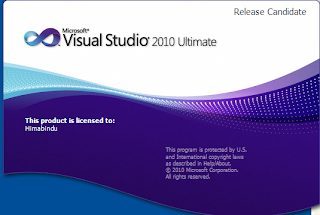
Please feel free to share your installation experiences as well.
2 comments:
Nice article you got here. I'd like to read more concerning this matter. Thank you for posting that information.
thank you
Post a Comment