Go to Control Panel -> Add/Remove Programs and click on VS2010 Professional Beta 2 Remove/Repair. Click on Remove Option. It took me almost 1 hour to uninstall VS 2010 Beta 2 from my box.
Step1

Step2

Step3

Step4
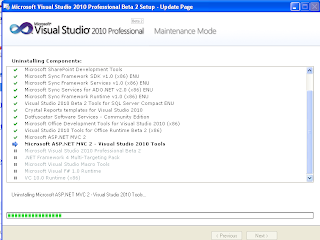
Step5

The set up will uninstall the following components.
1. Microsoft Help 3.0 Beta2
2. Microsoft VS2010 ADO.Net Entity Framework Tools
3. Microsoft Sharepoint Development Tools
4. Microsoft Sync Framework SDK V 1.0(X86) ENU
5. Microsoft Sync Framework Services V1.0 (X86) ENU
6. Microsoft Sync Framework for ADO.Net V 2.0
7. Microsoft Sync Framework Runtime V 1.0(X86) ENU
8. VS2010 Beta 2 Tools for SQL Server Compact ENU
9. Crystal Reports Template for VS2010
10. Dotfuscator Software Services – Community Edition
11. Microsoft Development Tools for VS 2010 (X86)
12. VS2010 Tools for Office Runtime Beta 2 (X 86)
13. Microsoft ASP.Net MVC 2
14. Microsoft ASP.Net MVC 2 – VS 2010 tools
15. Microsoft VS 2010 Professional Beta 2
16. .NET Framework Multi Targeting Pack
17. Microsoft Visual Studio Macro Tools
18. Microsoft Visual F# 1.0 Runtime
19. VC 10.0 Runtime (x86)
If you observe, its exact reverse engineering of the installation.
How ever this did not uninstall these following components
1. The .NET Framework version 4 Extended Beta 2
2. The .NET Framework version 4 Client Profile Beta2
3. SQL Server 2008 Native Client
4. Silverlight 3 SDK

I uninstalled manually the .NET Framework version 4 Extended Beta 2 & the .NET Framework version 4 Client Profile.But how ever, when you install VS2010 RC1 it seems that it will upgrade the frame work even if you don't uninstall.
You have to first uninstall .NET Framework Extended Beta 2 before you uninstall
The.NET Framework version 4 Client Profile Beta2.Otherwise or if you try to do reverse, it gives the following warning message.
Uninstall .NET Framework Extended Beta 2 warning Message:

If you have installed VS2010 some of the following components also will be still shown in your control panel as these things will not get uninstalled. Some of the components will remain “installed” but you can’t uninstall them. This is known Windows ARP window refresh issue. Please hit F5 (Refresh), or close/reopen Address Resolution Protocol (ARP), the entries should disappear.
If you still see the entries in the Address Resolution Protocol (ARP) table, please collect setup logs.
These components may not get uninstalled after the uninstall.
a.Web Deployment Tool
b.Visual Studio 2010 Tools for SQL Server Compact 3.5 SP2
c.SQL Server Compact 3.5 SP2
d.SQL Server 2008
e.SQL Server 2008 Native Client
f.SQL Server 2008 R2 Management Objects
g.SQL Server System CLR Types
h.The .NET Framework version 4 Language Pack
All the existing applications that are running on .NET Framework4 cease to function after uninstall. That gives the warning message.
Warning message for removing .NET Framework 4

Remove .NET4 Extended Beta 2


Remove .NET 4 Client Profile Beta2

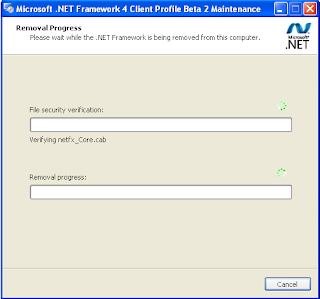

Now we have successfully uninstalled VS2010 Beta2 from the box.
Next post -> Install VS2010 RC1
MSDN resource for prerequisites and uninstall components
Reference : HimaBindu Vejella (http://himabinduvejella.blogspot.com)
6 comments:
good article and useful to every one try to post more info on vs2010
Thanks Hari. I like your display picture. It's looking creative.
Also if you installed the VS2010 SDK and DSL tools you should uninstall them first.
The same goes for the Blend Preview for .NET 4. The uninstaller requires .NET 4 to be installed on the system.
Hi Himabinduvejella,
Nice post.
Amiable post and this fill someone in on helped me alot in my college assignement. Thanks you seeking your information.
Hi,
It's help me a lot
Post a Comment