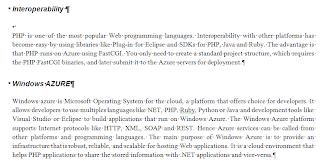
Sometimes when you are documenting, working on Word suddenly you might notice paragraph symbol ¶ for each and every paragraph begin and end. You might have enabled Microsoft Word paragraph symbol without your knowledge. This might have happen unknowingly. And you might be in trouble to format the whole document. Even if you re-open and create new document or open another document once the paragraph option is active it will not be turned off or reset until you make it manually. But here is the trick to disable it. It is very easy now in Microsoft Word 2010.
You need to follow these steps in previous versions of MicroSoft Word.
You need to navigate to Tools -> Options ->View -> 'Formatting marks'->Uncheck the boxes ‘Paragraph marks' or the 'All'.
Now in word 2010 it is quite easy. Go to Home tab-> Unselect the paragraph symbol.Or more easier way to turn it on and off is press Ctrl+* (toggle)
You can add this to quick access toolbar by right clicking and pressing add to quick access toolbar.
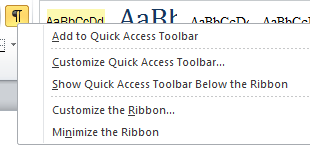
Removing the feature from Quick Access Toolbar (QAT)
You can right click on the toolbar and press remove from quick access toolbar as shown below.

You can also customize the QAT to show it below and above the ribbon,
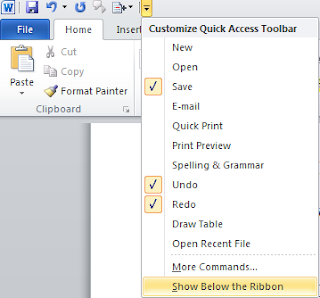
If you press show below the ribbon it looks as below. It is above the RibbonUI by default.
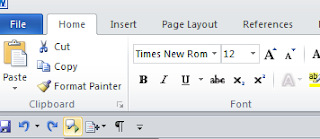
Anything is difficult, unless otherwise it is known to you!!!
Happy Documenting.
2 comments:
Thank you for your clear, accurate instructions!
Lisa
Brilliant! I had a fit when the paragraph symbol came up and I had no idea how to get rid of it. This really helped!
Post a Comment