Product Description: Visual Studio 2008 Professional Edition and Visual Studio 2008 Standard Edition IDES helps developers to deliver web ,windows,mobile and applications that take advantage of the latest technology while meeting business goals efficiently.
Note: You need to have 3.9 GB of free harddisk space in order to install full version while custom verison might require 3 GIG. 3 gb of memory is not an easy issue if you have a lot of softwares.
Here are the quick installation steps.
Step 1 : Insert VS2008 DVD and double Click on VS2008 installation
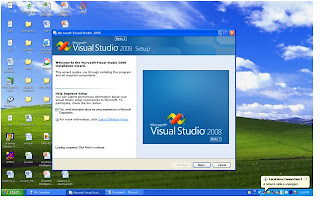
Step2: Click on next to accept license terms and conditions
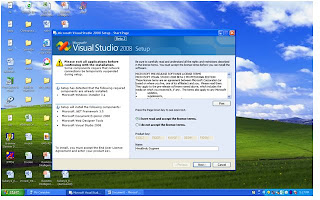
Step 3 : VS 2008 requires the free hard disk space of 3.9 GB .In this step it checks for space in your system. If you have in sufficient space in the hard disk, you will get an alert message.
There are 3 types Default ,Custom and Full .Select the choice of yours.
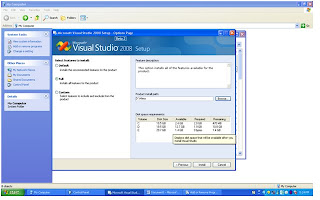
Step 4: Click on next Set up will install required Components
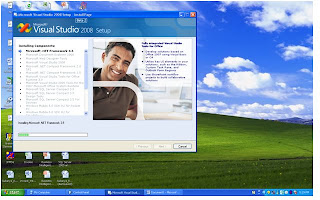
Step 5: Set up is installing required Components
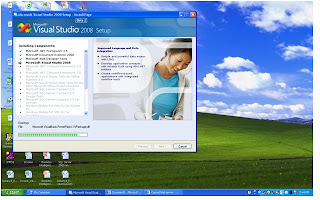
Set up mat takeup to one hour ddepending on your system configuration for installation.
Step6 :Click on Finish.
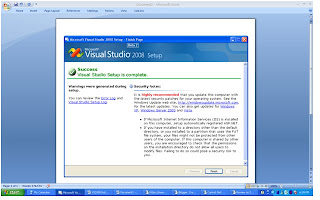
Ready to go!!!
3 comments:
Hi,
Just wonder if you had any pre-release version of VS 2008 (I mean "beta version") or any VS 2008 Express Edition installed previously.
I am about to install VS 2008 Professional Edition on a vista machine, but the machine already has VS 2008 C# and C++ express editions installed which also included .NET 3.5 as well as SQL 2005 express edition.
I wonder if I need to uninstall them first prior to VS 2008 Prof installation.
Thanks,
Jimm
Hi Hima Bibdhu i liked ur blog becoz its very informative and one thing i want to know about MS CRM
I want to know who will teach it in hyderabad or which institute in hyderabad is offering that MS CRM i tried a lot in hyd but no institute nor any person is ready to teach it so kindly mail me on praveenantham@yaho.com if u know information about MS CRM
Hi good day. Thanks for ur info. Just wondering if i did create a smart device project with framework 3.5 version. Is possible i can change to framework version 2.0? It is because i cant find the way to change it.. thanks
Post a Comment